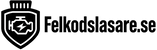MaxiEcu
Maxiecu 4 GEN interface + MaxiEcu 3 Felkodsläsare (Ett Bilmärke)
Vi presenterar den fjärde generationen av MaxiEcu-gränssnittet
Förbättrade tekniska parametrar, ökad effektivitet och en unik design. En ny generation av kvalitet inom diagnostik.
Med ett bilmärke menas tex alla Volvo, du väljer märke när du installerar programmet/appen på din dator eller mobil.
Välj din bil här för att se vilka system du kommer åt - Maxiecu funktionslista
EN PÅLITLIGT VERKTYG FÖR VARJE BILANVÄNDARE
Priset på paketet inkluderar licenser för ett valfritt bilmärke (du väljer märket vid aktivering av kontot). Om du vill kan du direkt välja ett paket med flera bilmärken eller köpa till fler märken senare via ditt användarkonto. Licensen kommer att vara permanent kopplad till enheten (gränssnittet), så du behöver inte köpa ett nytt paket eller installera annan programvara.
MODULÄR KONSTRUKTION
Tack vare modulariteten i MaxiEcu 3-programvaran (för Windows och Android) kan du välja en version med ett bilmärke (MODUL), ett paket med flera bilmärken (ASIA, EUROPE, USA) eller en fullversion med 43 bilmärken (FULL). Licensen är permanent kopplad till enheten, vilket innebär att du inte behöver köpa en ny uppsättning eller installera en ny programvara om du behöver ett nytt bilmärke – logga bara in på ditt användarkonto och beställ en extra licens för det valda märket. Det är en perfekt lösning för att spara både tid och pengar.
Licensen är inte tidsbegränsad – du har tillgång till alla funktioner som anges under fliken FUNKTIONER. Hårdvarunyckeln är själva gränssnittet, inte datorn – vilket gör att du kan installera programvaran på flera datorer eller bärbara datorer samtidigt.
AVANCERADE FUNKTIONER, LÄTTA ATT ANVÄNDA
MaxiEcu 3 ger tillgång till avancerade funktioner. De flesta produkter på marknaden begränsas till motorfelsdiagnostik (OBD2), men MaxiEcu 3 erbjuder mycket mer. Du får tillgång till service- och systemdiagnostik, inklusive:
✅ DPF-regenerering
✅ Återställning av bromsok
✅ ABS
✅ Airbag
✅ Automatisk växellåda (AT)
✅ ESP
✅ Immobilizer (Immo)
✅ UPS
✅ BCM och mycket mer
För att få en heltäckande bild av bilens tekniska skick behöver du bara en dator eller surfplatta med Windows-operativsystem. Den intuitiva designen gör att du kan börja diagnostisera bilen snabbt utan att läsa långa instruktioner. MaxiEcu är därför ett verktyg som passar både professionella verkstäder och privatpersoner.
Se den fullständiga listan över tillgängliga diagnostiska funktioner för varje bilmodell under fliken FUNKTIONALITETER.
INNOVATIVA LÖSNINGAR – 4:e GENERATIONEN
Gränssnittet har en helt elektronisk multiplexer med 13 dubbla databusslinjer.
🟢 Processor: Dubbelkärnig 32-bitars Xtensa®-processor
🟢 Wi-Fi-anslutning: Kompatibel med 802.11 b/g/n, överföringshastighet upp till 150 Mbps
🟢 Bluetooth-anslutning: Kompatibel med BR/EDR v4.2 och BLE-specifikation
🟢 Material: Tillverkat av ABS-plast, tåligt mot stötar, fukt, damm och höga temperaturer
🟢 Design: Ergonomisk form och modern design
Den fjärde generationen av MaxiEcu står för en ny nivå av komfort och kvalitet inom fordonsdiagnostik. Detaljerade tekniska specifikationer finns under fliken SPECIFIKATIONER.
INDIVIDUELLT ANVÄNDARKONTO
Efter köpet registrerar du ditt gränssnitt via knappen MITT KONTO på www.maxiecu.com. När du registrerar din enhet får du även tillgång till ditt användarkonto där du kan få professionell teknisk support, uppdatera till den senaste programvaran och göra smidiga onlineköp.
YTTERLIGARE FÖRDELAR
✔️ Du investerar i ett lagligt och originalt program och får en äkta programvarulicens
✔️ Vi tillhandahåller alltid kvitto eller faktura för varje köp
✔️ Gränssnittet fungerar som en programvarunyckel, vilket innebär att du kan installera programvaran på flera enheter samtidigt utan licensbegränsning
✔️ Vi erbjuder 2 års garanti
GRUNDLÄGGANDE FUNKTIONER
Utbudet av tillgängliga diagnostiska funktioner beror på det valda fordonet – kontrollera vilka funktioner som finns för din bil under fliken FUNKTIONER.
FELKODER (DTC)
Denna funktion låter dig läsa felkoder som har registrerats av bilens elektroniska system. Det gör det enkelt att själv identifiera fel och avgöra var problemet ligger. En noggrann diagnos minskar risken för kostsamma och långvariga reparationer.
I MaxiEcu är koderna beskrivna, så du behöver ingen professionell kunskap för att tolka dem. Innan du raderar felkoder kan du också spara dem i en diagnostikrapport i PDF-format, så att du får en historik över tidigare fel.
LIVE-DATA
Med denna funktion kan du övervaka många parametrar i realtid. Du kan se detaljerade värden för olika komponenter utan att behöva extra verktyg eller ens öppna motorhuven. Informationen visas tydligt och kan även sparas automatiskt i en rapport som kan läsas i ett kalkylblad.
GRAFER
Graffunktionen gör det möjligt att visualisera parametrarnas beteende. Detta är särskilt användbart för att analysera signaler som förändras snabbt. Du kan även analysera grafer i realtid medan du kör bilen.
TESTER
Denna funktion låter dig kontrollera om en viss komponent fungerar korrekt. Med tester kan du tvinga aktivering av olika delar, exempelvis kan du testa kylarfläkten även när motorn är kall.
ANPASSNING (ADAPTATION)
Denna funktion rekommenderas för professionella användare. Med den kan du justera olika komponenter enligt dina behov, till exempel:
✅ Regenerering av DPF-filter
✅ Gaspedalens anpassning
✅ Justering av tomgångsvarvtal
✅ Återställning av oljebytesindikator
KODNING
Med kodningsfunktionen kan du ändra inställningar i styrmoduler, till exempel:
✅ Anpassa airbag-konfiguration
✅ Justera vindrutetorkarnas beteende
✅ Byta språk i instrumentpanelen
✅ Koda inställningar för varselljus
AUTOMATISK FORDONSAVSÖKNING
En enkel och smidig funktion för att snabbt analysera fordonets skick. Efter en automatisk skanning får du en sammanställning av alla system och deras diagnosstatus. Du kan även radera registrerade fel automatiskt och generera en diagnostikrapport över hela processen.
ECU-INFORMATION
Vill du ha detaljerad information om fordonets styrenhet? Med denna funktion kan du få uppgifter som:
✅ Tillverkningsdatum
✅ Senaste servicebesök
✅ Motor- och reservdelsnummer
✅ Versioner av fordonsutrustning
Läsaren går att köpa med olika paket, se nedan för mer info
EUROPE-paket – 24 bilmärken
Alfa Romeo, Audi, BMW, Citroën, Dacia, DS, Fiat, Iveco, Lada, Lancia, Land Rover, MG, MINI, Mercedes, Opel, Peugeot, Renault, Rover, Saab, Seat, Smart, Volkswagen, Volvo, Škoda
ASIA-paket – 14 bilmärken
Daewoo, Honda, Hyundai, Isuzu, Jaguar, Kia, Lexus, Mazda, Mitsubishi, Nissan, SsangYong, Subaru, Suzuki, Toyota
USA-paket – 5 bilmärken
Chevrolet, Chrysler, Dodge, Ford, Jeep
FULL-paket – 43 bilmärken
Alfa Romeo, Audi, BMW, Chevrolet, Chrysler, Citroën, Dacia, Daewoo, Dodge, DS, Fiat, Ford, Honda, Hyundai, Isuzu, Iveco, Jaguar, Jeep, Kia, Lada, Lancia, Land Rover, Lexus, Mazda, Mercedes, MG, MINI, Mitsubishi, Nissan, Opel, Peugeot, Renault, Rover, Saab, Seat, Škoda, Smart, SsangYong, Subaru, Suzuki, Toyota, Volkswagen, Volvo
Ytterligare bilmärken tillgängliga utanför Europe, Asia, USA och FULL-paketen
Du kan beställa extra bilmärken direkt via ditt användarkonto:
Abarth, Bentley, Cadillac, Cupra, Datsun, FUSO, Ferrari, GAZ, Infiniti, Kohler, Lamborghini, Ligier, Lombardini, MAN, Maserati, McLaren, Microcar, Multicar, Porsche, RAM, Rolls Royce, Samsung, Tata
TEKNISKA SPECIFIKATIONER
PROGRAMVARA
🔹 Operativsystem:
-
Windows 64-bit (Windows 10 eller senare)
-
Android (version 8 eller senare)
🔹 Hårdvarukrav:
-
Minst Pentium 4 eller bättre
🔹 Tillgängliga språk:
Engelska, Franska, Tyska, Grekiska, Ungerska, Italienska, Polska, Rumänska, Ryska, Spanska, Turkiska
GRÄNSSNITT
🔹 Strömförsörjning:
-
Spänningsområde: 8 – 16V
-
Maximal strömförbrukning: 100 mA
🔹 Drift- och lagringsförhållanden:
-
Arbetstemperatur: 0°C till +50°C
-
Lagringstemperatur: -20°C till +60°C
-
Luftfuktighet vid drift: 10% till 80%
🔹 Multiplexer:
-
Fullt elektronisk, 13 dubbla databusslinjer
🔹 Stöd för EOBD-protokoll:
-
ISO14230, ISO9141, ISO15765, SAE J1850
🔹 Stöd för serviceprotokoll:
-
Honda HDS, BMW D-CAN, K-CAN, DS2, KW1281, KW71, KW82
-
Chrysler SCI, VAG T.P.2.0/1.6, UDS, ALDL, SCL, DDL, SCI
🔹 Standarder för elektromagnetisk kompatibilitet (EMC):
-
EN 55022, EN 55014-1, EN 55011
-
IEC 61000-3-2, EN 61000-3-3
-
EN 61000-4-2, EN 61000-4-3, EN 61000-4-4
-
EN 61000-4-5, EN 61000-4-6, EN 61000-4-7
-
EN 61000-4-8, EN 61000-4-11
HÅRDVARA & ANSLUTNING
🔹 Processor:
-
Xtensa® dubbelkärnig 32-bit
🔹 Trådlös anslutning – WiFi:
-
Kompatibel med 802.11 b/g/n
-
Maximal överföringshastighet: 150 Mbps
🔹 Trådlös anslutning – Bluetooth:
-
Kompatibel med Bluetooth v4.2 BR/EDR & BLE-specifikation
-
Stöd för Class-1, Class-2 och Class-3
-
Sändningseffekt: +12 dBm
-
Känslighet: -94 dBm
-
Maximal överföringshastighet: 4 Mbps
🔹 Minne:
-
Lagringsminne: 64 MB
-
Arbetsminne: 4160 KB
🔹 Maximalt antal förfrågningar per sekund:
-
40
YTTERLIGARE FUNKTIONER
✅ Halvledarmultiplexer – JA
✅ Stöd för DDL-protokoll (Nissan) – JA
✅ Stöd för SCI-protokoll (Chrysler) – JA
✅ Stöd för SDL-protokoll (Suzuki) – JA
✅ Stöd för ALDL-protokoll (GM) – JA
✅ Stöd för UART-buss – JA
✅ LED-indikator – JA